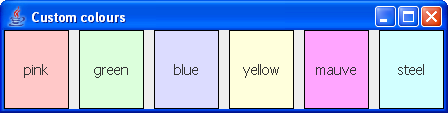
This activity gives you an opportunity to experiment with running the ColourAdjust application.
We have provided the following classes:
and a colour chart custom colours.png.
We require six custom colours for use in Activity 7.7. The colours we want, and the names we have given them, appear in the colour chart below. Your task is to find the Red, Green and Blue values for these colours. An exact match is not necessary; just get as near as you are able.
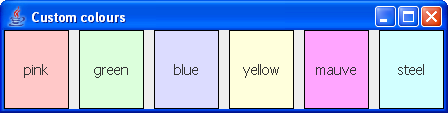
We have added a copy of this colour chart to the project. This file is called custom colours.png - if you open it, you can compare the colours easily. Alternatively you can just have the ColourAdjust window open next to these instructions.
Run the program, setting ex7_6.ColourAdjustTest as the main class.
Experiment with the sliders. Try each of Red, Green and Blue separately. Then try setting all three to 255. See what happens if you set two sliders to 255 and the third to 0. There are three such combinations, and they should give magenta, yellow and cyan, which are three of the pre-defined Java colours.
Now move the sliders about until you find RGB combinations that come as close as you can get to the six custom colours shown above. Make a note of the corresponding RGB values, so you will be able to reproduce the colour for the next activity.
If you have any problems in matching the colours you can find some suggested RGB values in the Solution file.