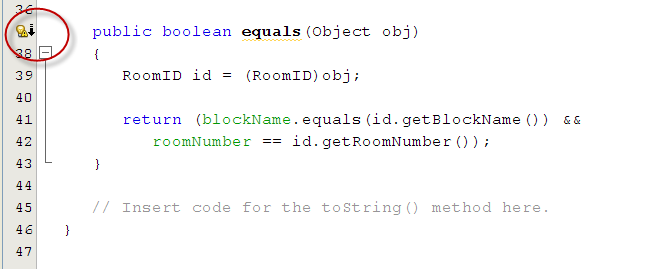
If you click on this symbol you will see a suggestion to add an @Override annotation.
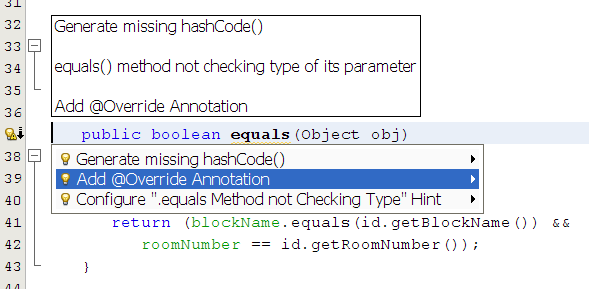
If you click on this hint, the @Override annotation is added for you. This annotation indicates that the following method is intended to override an inherited method. If you use this annotation and the method following it does not override any methods, a compilation error will result. This is a useful check that you are doing what you intended to do, and also a reminder when reading code that you are overriding an inherited method.
You may like to add this annotation whenever you intend to override a method. For example, you may like to use it now on your toString method. You can type it in manually if you want to.
There are also other useful hints available using the lightbulb symbol, but you are not required to use such hints in assignments. Using such hints may lead you to a different solution than the one intended by a question.